and join to Streamate
Get started on our website and register with the join to streamate button

Interested in the great opportunity of becoming a Streamate partner and making lots of money as a Cam Girl or Cam Boy — but don’t know where to start?
In this guide, we’ll show you step by step how to open a model account on Streamate.


Get started on our website and register with the join to streamate button
Fill in the email field with an address of your choice. We recommend using a Gmail address on Streamate!
Read the entire Code of Conduct (the Code of Conduct is only available in English, so we recommend using a translator), then check the boxes, and confirm that you are over 18 years old. Next, click on CREATE MY ACCOUNT, as shown in the image below.
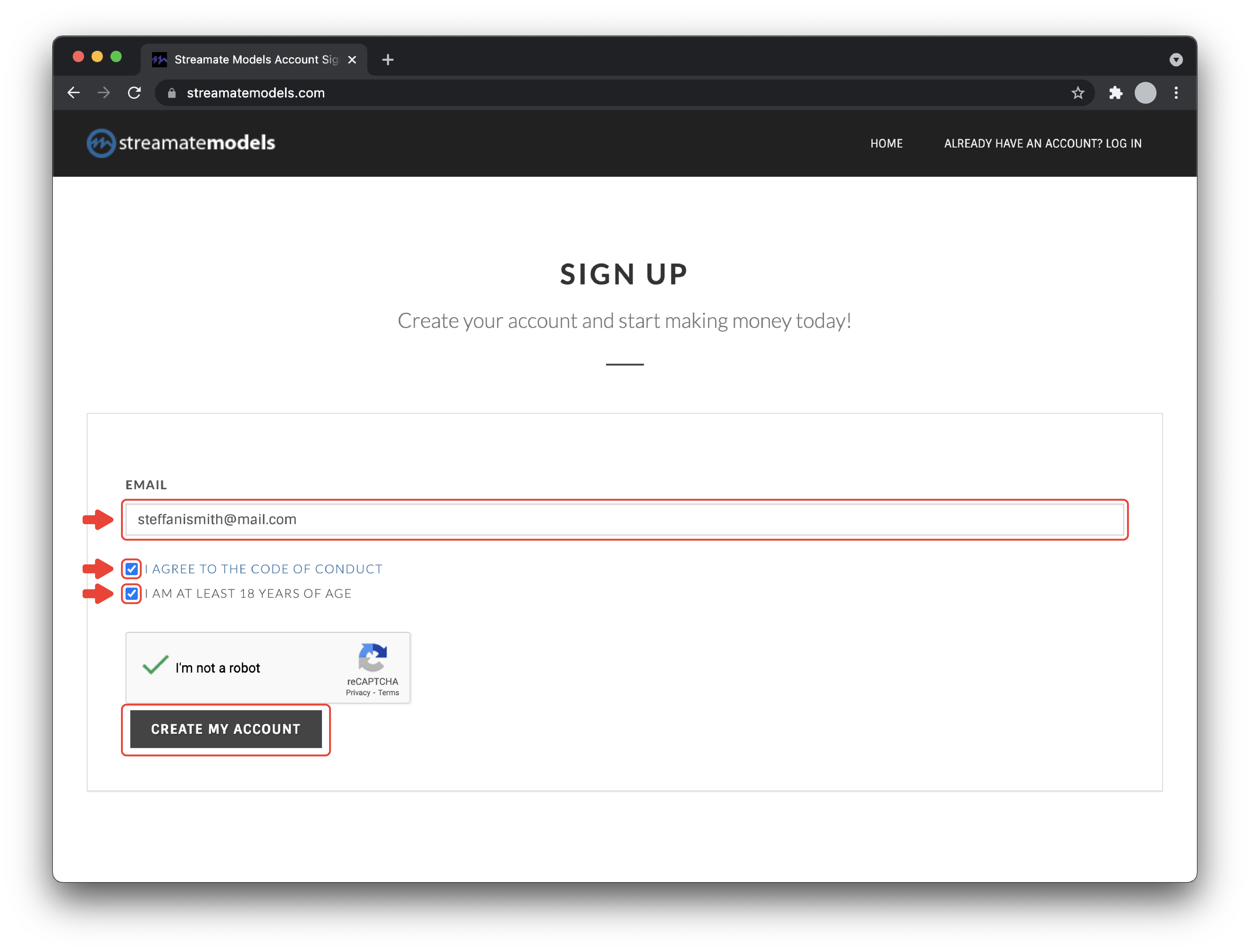
You will see the confirmation page where your email address will be confirmed, and you will be able to proceed with your registration.
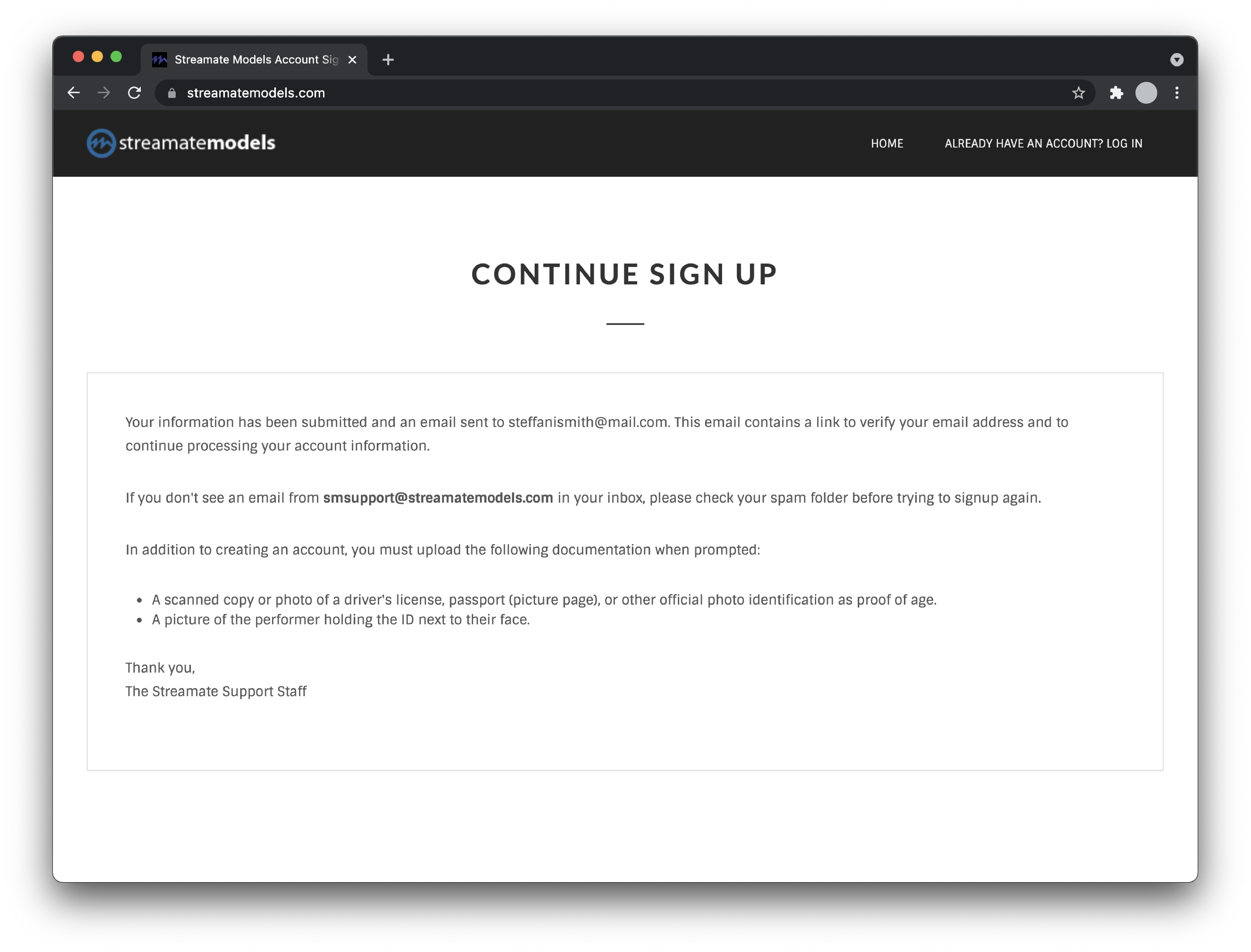
Access the email account registered on Streamate and look for an email sent by smsupport@streamatemodels.com. Please also check your spam/junk folder as the email might get there.
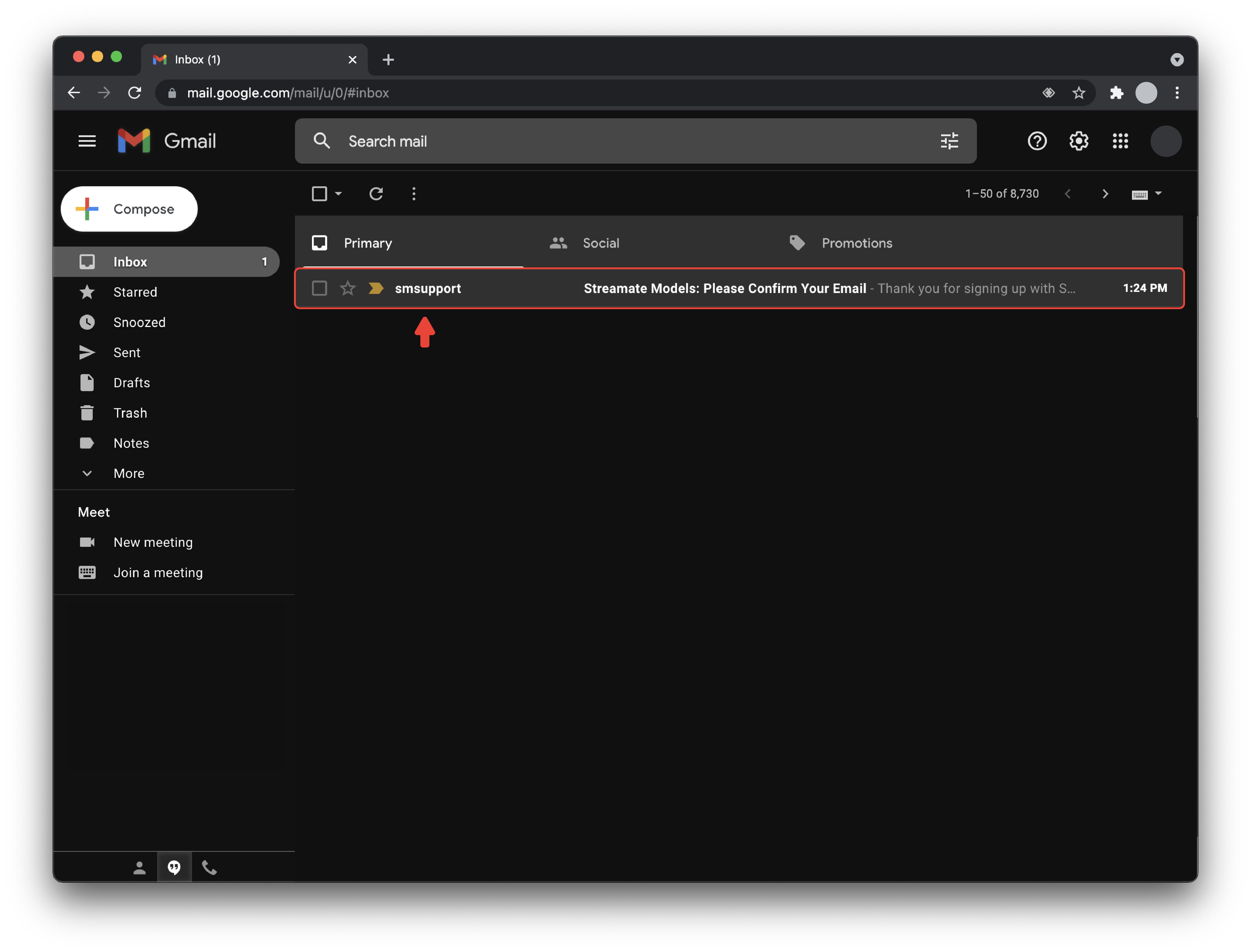
Then, click on the account confirmation link. If you click on the link, you will be redirected to a new page where you can continue the registration process, you can also simply copy and paste the link in the URL bar.
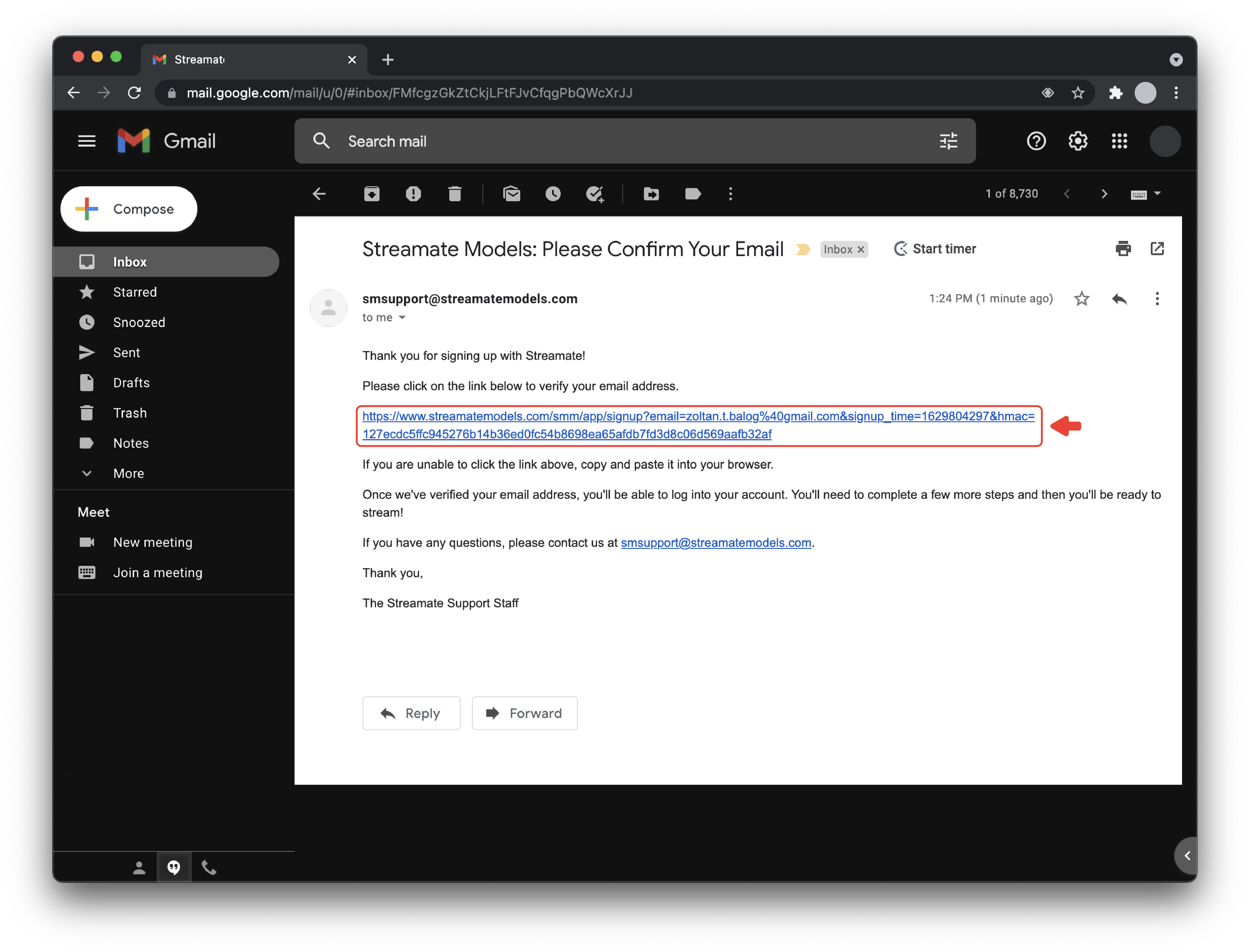

Fill out the form and create your login credentials.
Read the agreement and create your Digital Signature.
Before you begin, we remind you that the website does not accept characters with accents.
In the ACCOUNT TYPE field, select PERFORMER if you are a model or STUDIO if you are registering as an agency/studio.
Under COMPANY TYPE, select I AM AN INDIVIDUAL in case you want to register as an individual. If you want to register as a Legal Entity select BUSINESS.
Please keep in mind that you can register as a BUSINESS even if you are an individual model, but this will require you to add your company documents (Tax purposes).
Under FULL LEGAL NAME, enter your full name exactly as it appears on your identification card, in the following order: First Name, Middle Name (Optional) and Last Name.
In the DISPLAY NAME field, choose the nickname you will use on Streamate. (Nicknames must be unique and also match our Code of Conduct.)
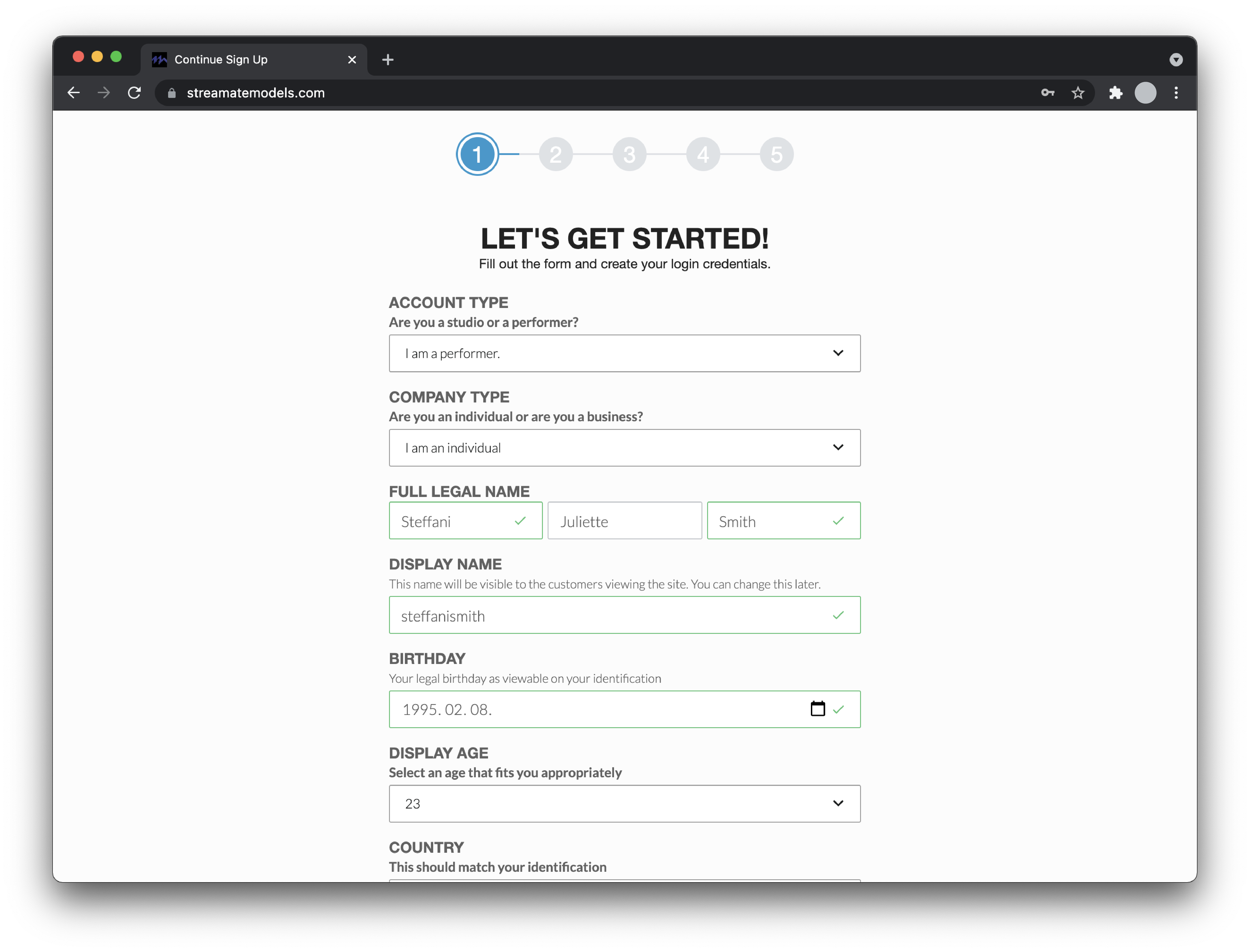
In the DISPLAY AGE field, set the age that will be visible to users.
In the COUNTRY field, select UK.
In the GENDER field, select the gender that matches your ID.
In the ETHNICITY field, select your ethnicity.
In the BODY TYPE field, select your body type.
In the HAIR COLOR field, set your hair color.
In the PASSWORD field, create a password between 6 and 30 characters, containing both letters and numbers. You must use at least one CAPITAL LETTER.
Type your password again for confirmation.
Then, click the NEXT button to submit your information.
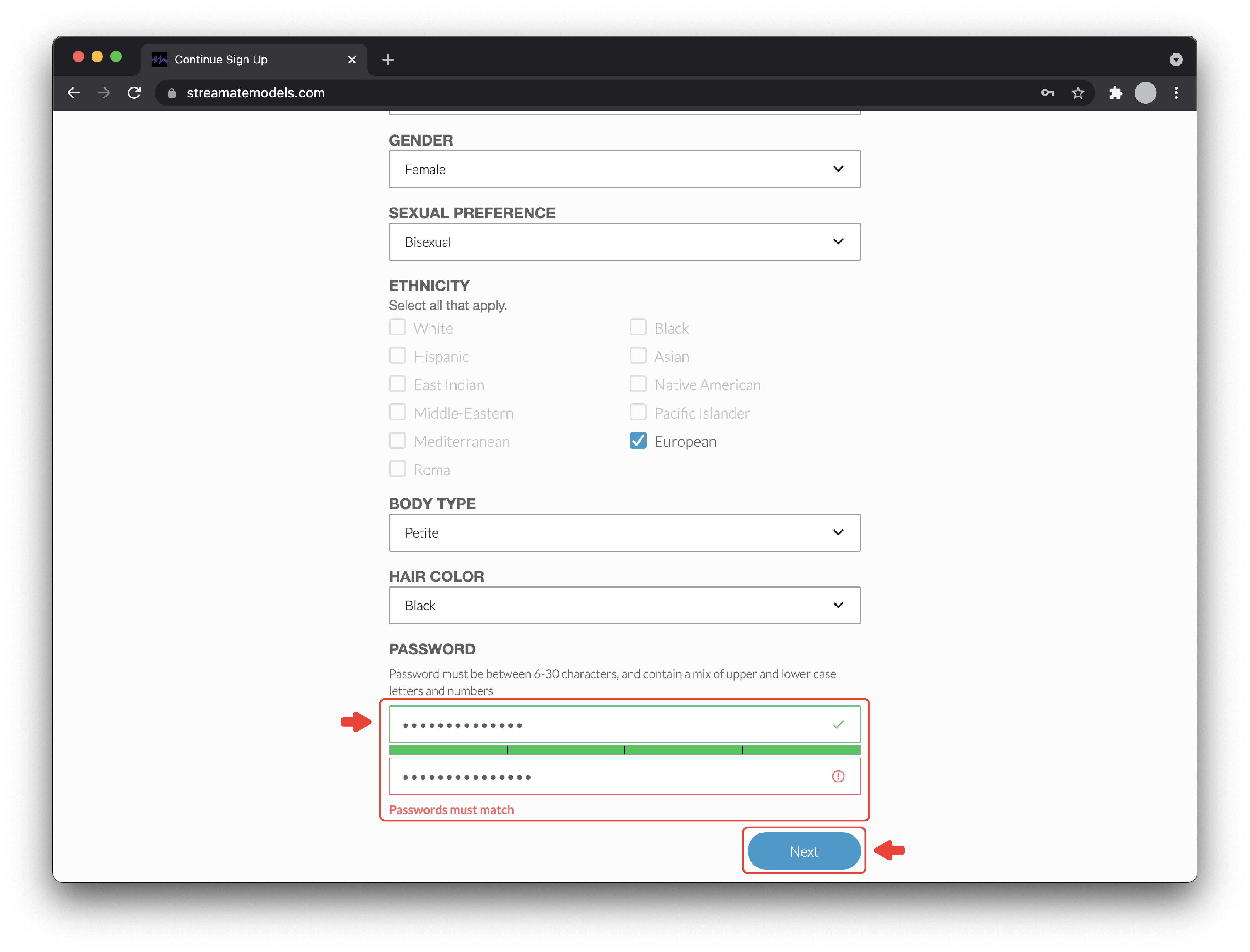
After you click NEXT, continue with the registration process and enter your Electronic signature.
E-SIGNATURE/AGREEMENT - In the next step of the registration process, you must read and accept the Streamate AGREEMENT and create your Digital Signature, which is nothing more than your full name, as you previously entered it on the website.
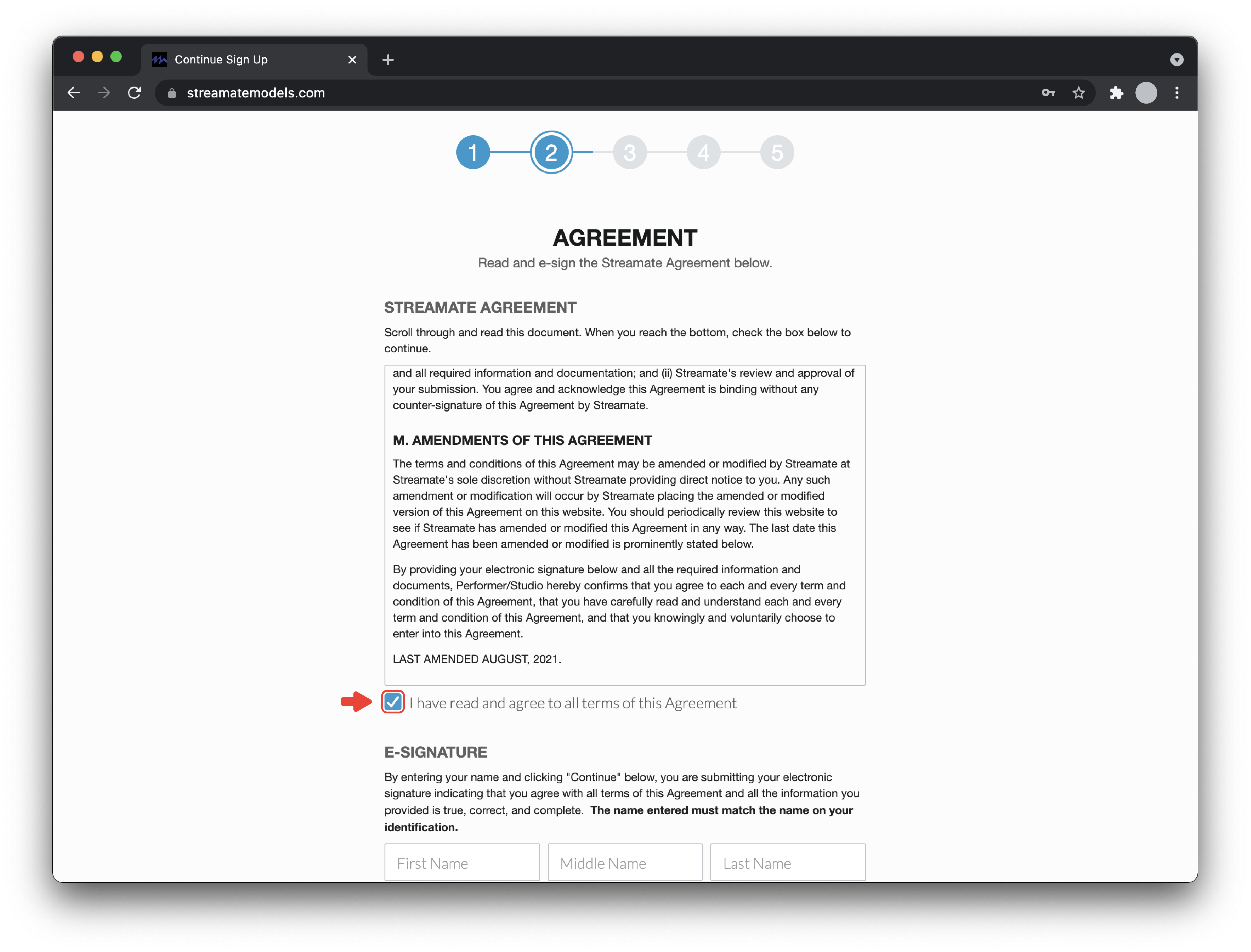
Enter it as follows (remember that characters with accents are not accepted when completing this step):
E-SIGNATURE, enter your full name as it appears on your ID.DATE OF BIRTH, this time in the format Month/Day/Year.ALIASES, check the highlighted box.
Then, click CONTINUE.
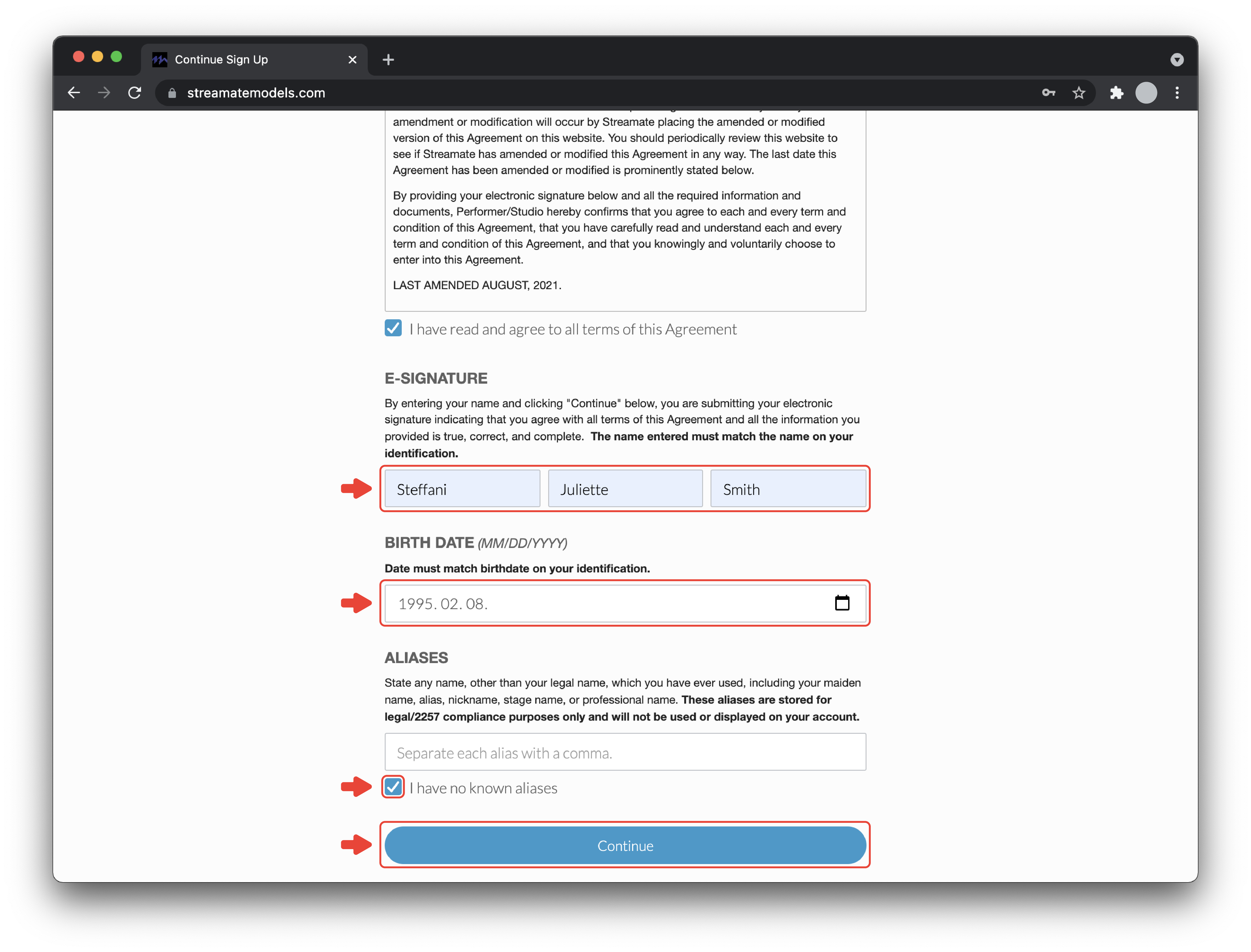
The status of the E-SIGNATURE/AGREEMENT section will then change from Start section to Submitted, indicating that the information has been successfully submitted and is being analyzed by our team. After the information has been reviewed and approved, the status will change to Approved.

The next step is verifying your identity and age by taking photos of your identity documents.
Make sure you select the correct Webcam/Camera and proceed as follows:
For the Front of ID/Back of ID section,you must scan and take a photo of the front and back of your ID (ID card, passport, driver`s license or any other government issued document).
To complete this step, you will need to proceed with your mobile device by scanning the QR code, where you will be directed to the ID scan page.
You will be prompted to scan and capture the front of your ID. Please make sure you have sufficient light (preferably natural light), avoid flashes/reflections. Make sure that your document fits into the frames shown on the screen. When the frame turns green, it will automatically capture the photo, so there is no need to take the photo yourself.
Perform the same process at the Back of ID step
In the TAKE A SELFIE section, you need to take a selfie. Be sure to use a clear, good-quality photo showing a good posture.
After you have completed all the necessary steps, click CONTINUE, and your photos will be submitted for approval.

At this step, you will be directed to the Upload your Profile Picture page.
Remember that your profile picture should be interesting and attractive, as it will be the first impression you make on members, inviting them to click on your profile.
Profile photos with explicit nudity from below the waist are not allowed. Topless or full nudity with censorship edits (black line, emoticons, hands covering an intimate part, etc.) are allowed.
The accepted photo formats are JPG and PNG.
The photo file mustn’t be larger than 5MB.
You may upload photos of any size, but you must crop them to 320x240 on the Streamate Models page itself.
Your profile picture cannot include any persons who are not authorized by Streamate.com.
Your profile photo mustn’t show sex suggestions or explicit nudity.
All submitted photos must be approved.
Click UPLOAD NEW, then SUBMIT NEW BIOPIC to upload your profile picture.

In this step, we will be making the upload of your proof of residency under your name, so you will be eligible to receive your payments.
We’re almost there. After you’ve submitted and confirmed your biopic, you need to scroll down and accept the new artist-studio agreement.
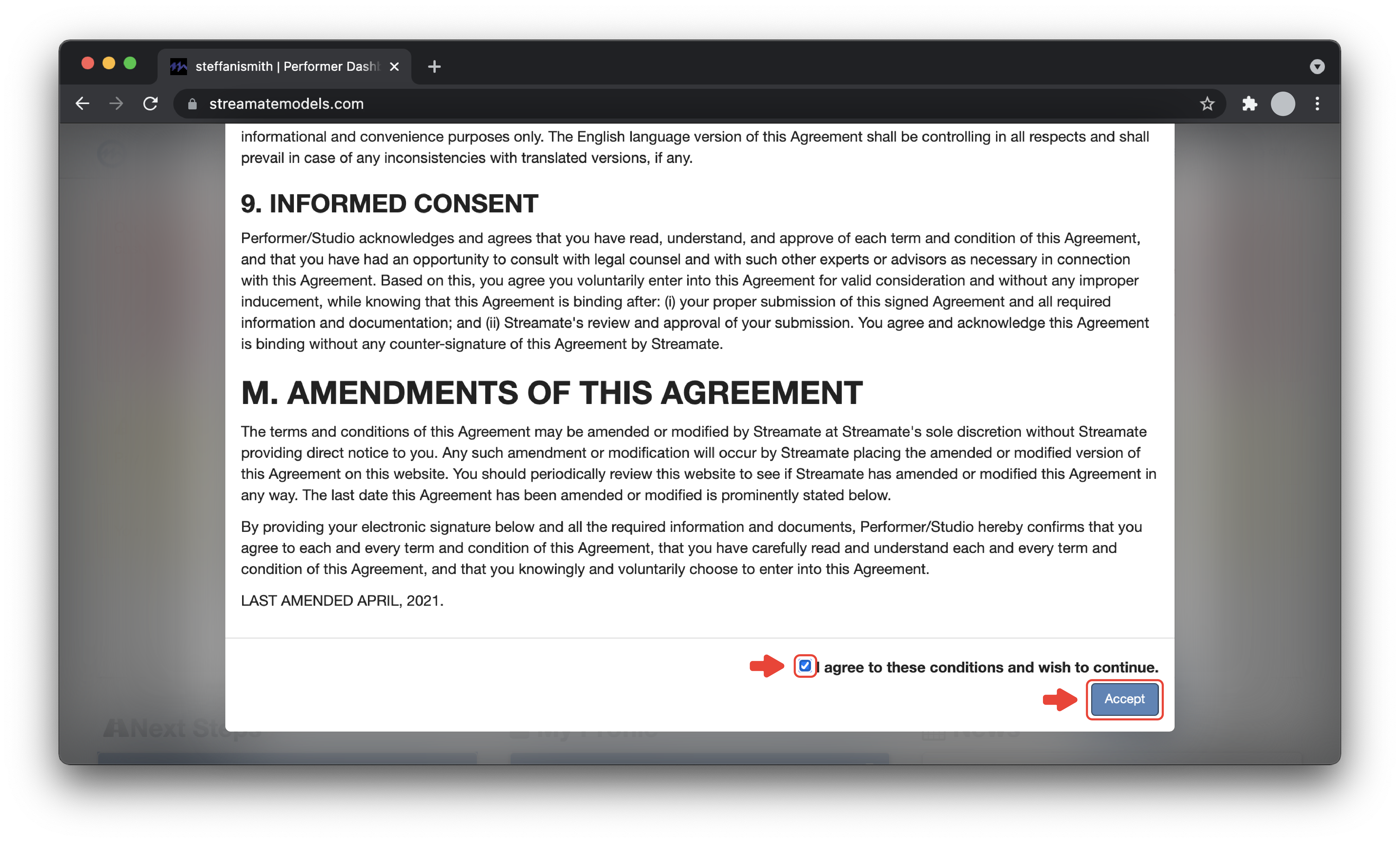
Don’t worry about the red messages. They appear because your account is not yet fully approved and you need to submit your proof of residency.
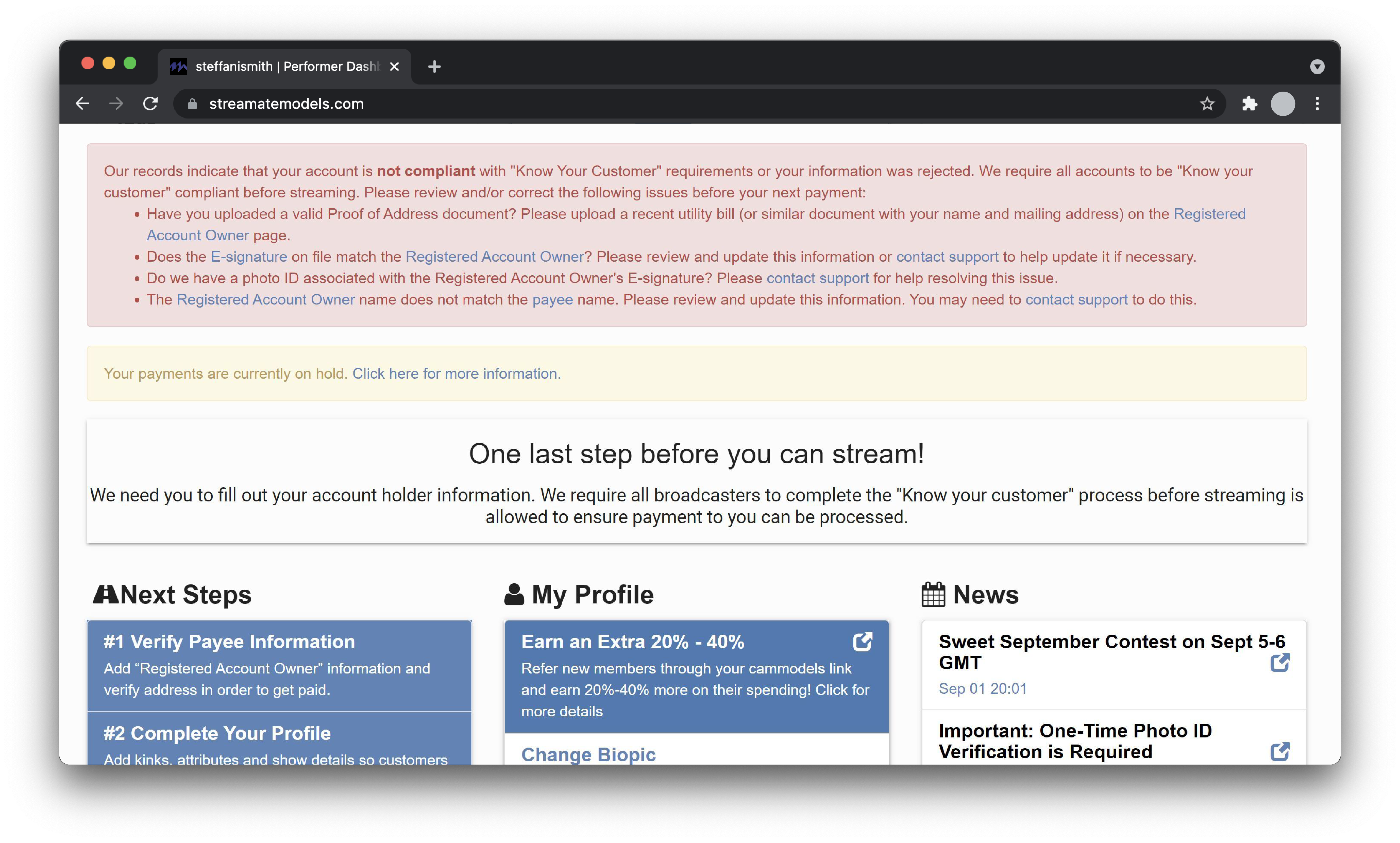
To submit your proof of residency, go to the next step on your dashboard:
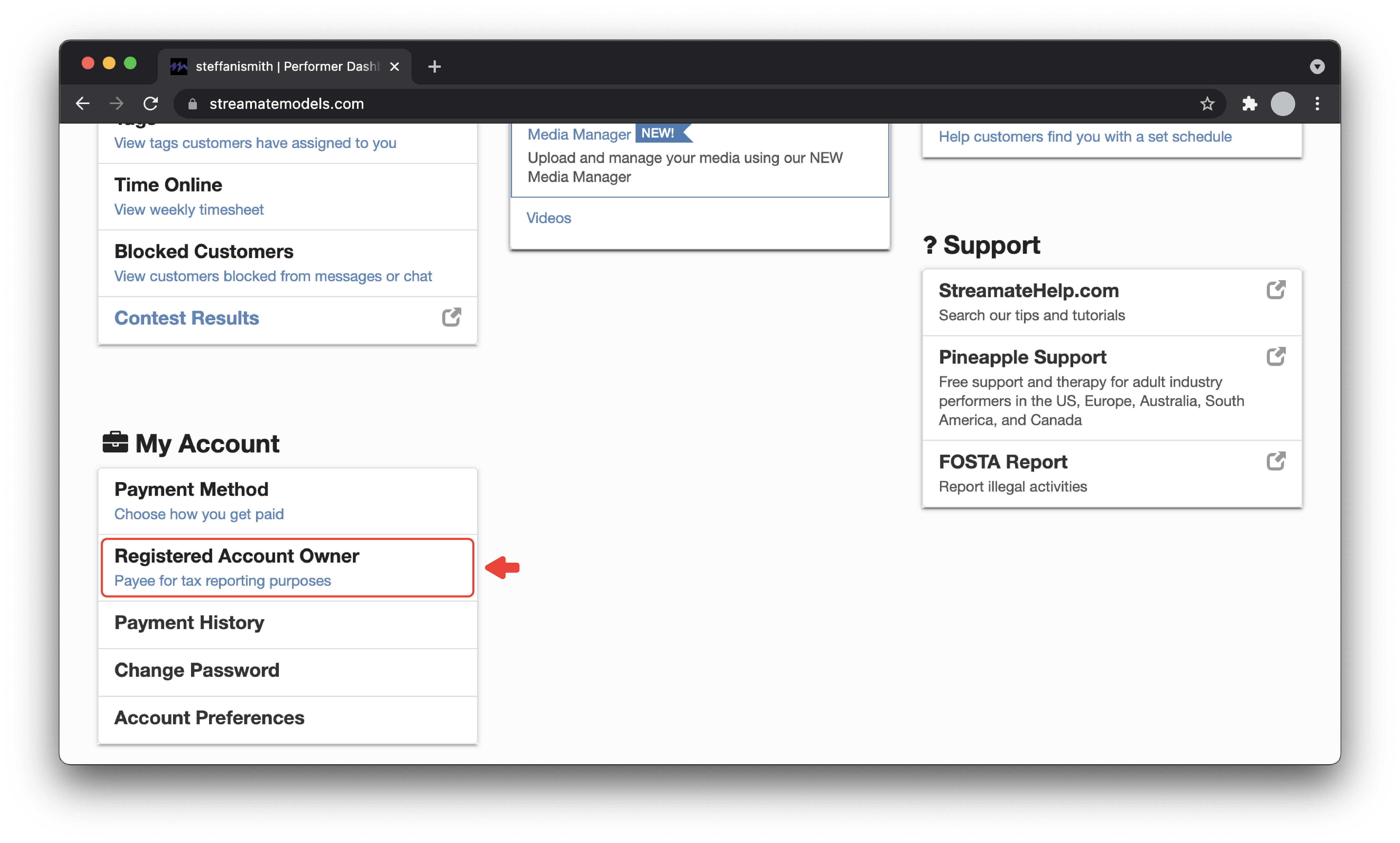
Enter your current address, Country, City, State, and Zip Code, it is important that the address you enter on the website is the same as the address on the document!
To complete this step, please make an upload of the following documents:
-Utility bills (Water, Electricity, Telephone, Internet, Gas) or a bank statement.
All documents must include a visible date (within the last 90 days), your name and addresses.
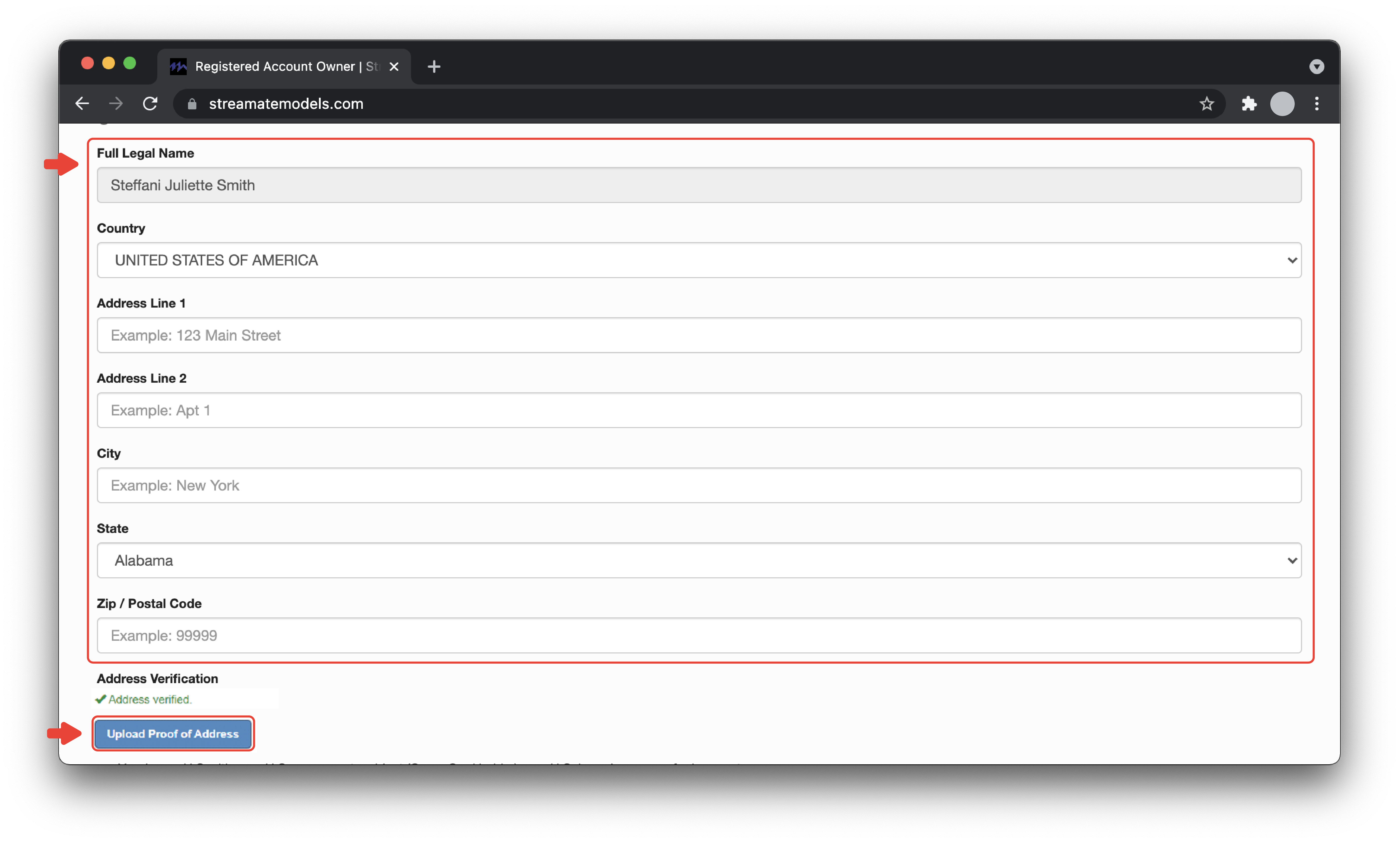
After you enter your address and send the proof, verify whether or not you are a U.S. citizen and click SUBMIT UPDATES.
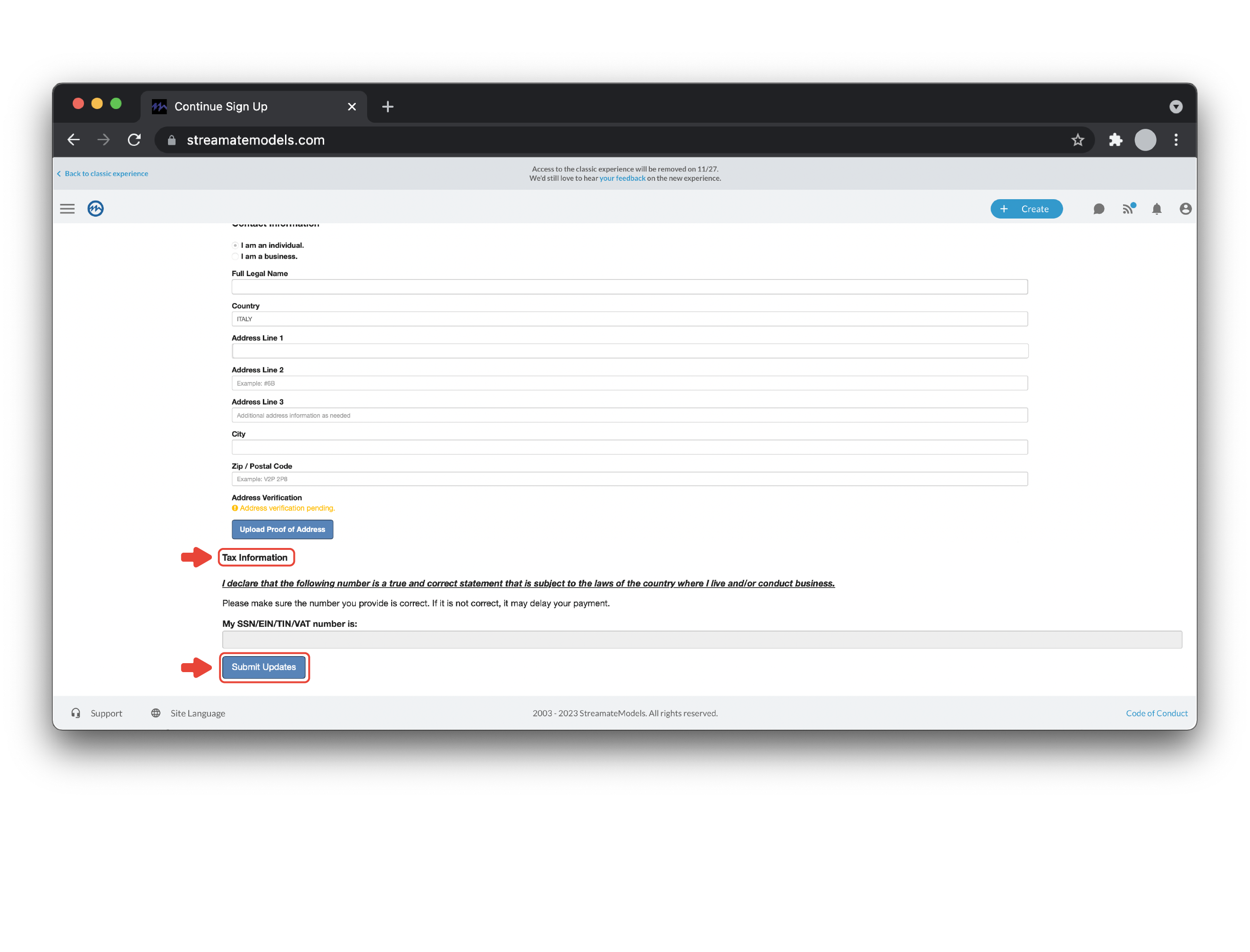

This is all! Now, your account is pending approval. Please allow up to 3 business days for our team to review the information and documents you have submitted. Notify your account manager and start making lots of money by working from home, in partnership with the world’s biggest cam modeling platform!
We hope you’ll enjoy an amazing experience, have lots of fun, and achieve excellent earnings with us!
Streamate.com
Serious Fucking Business